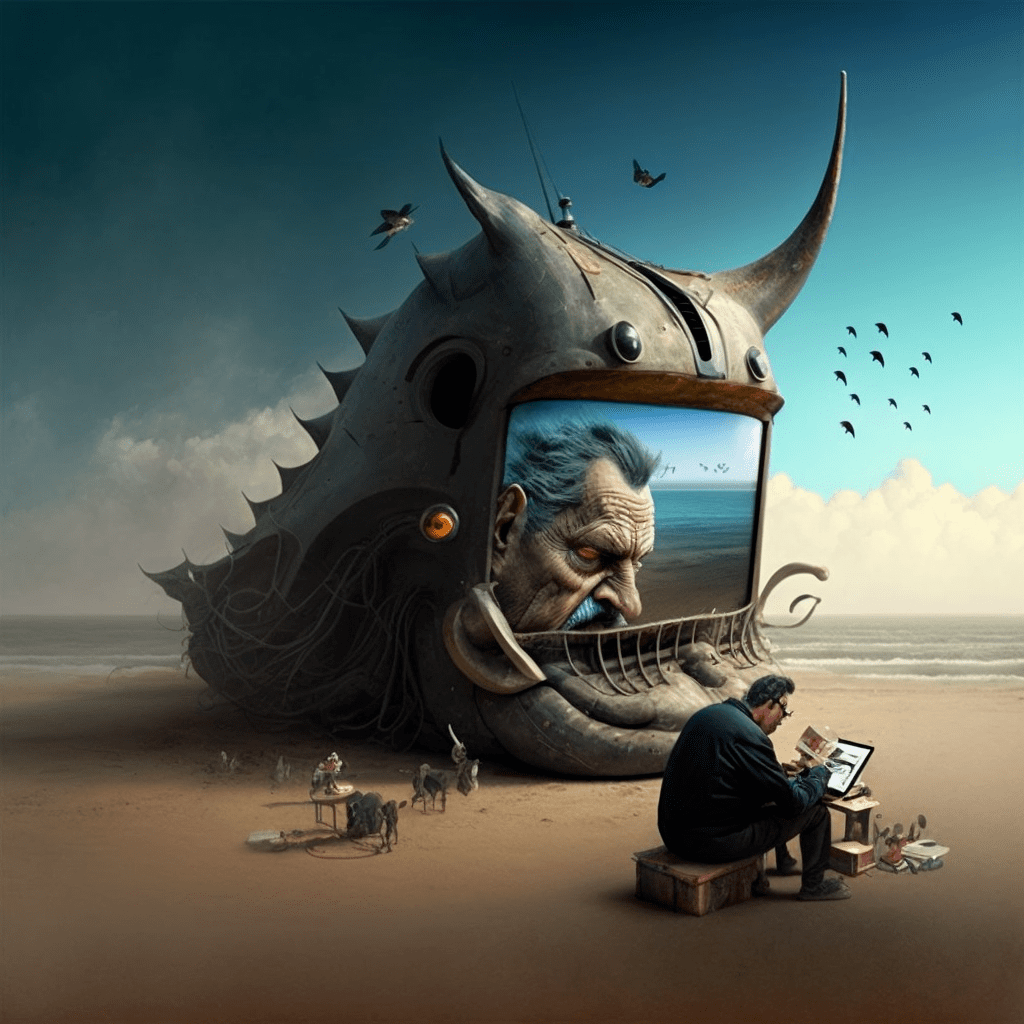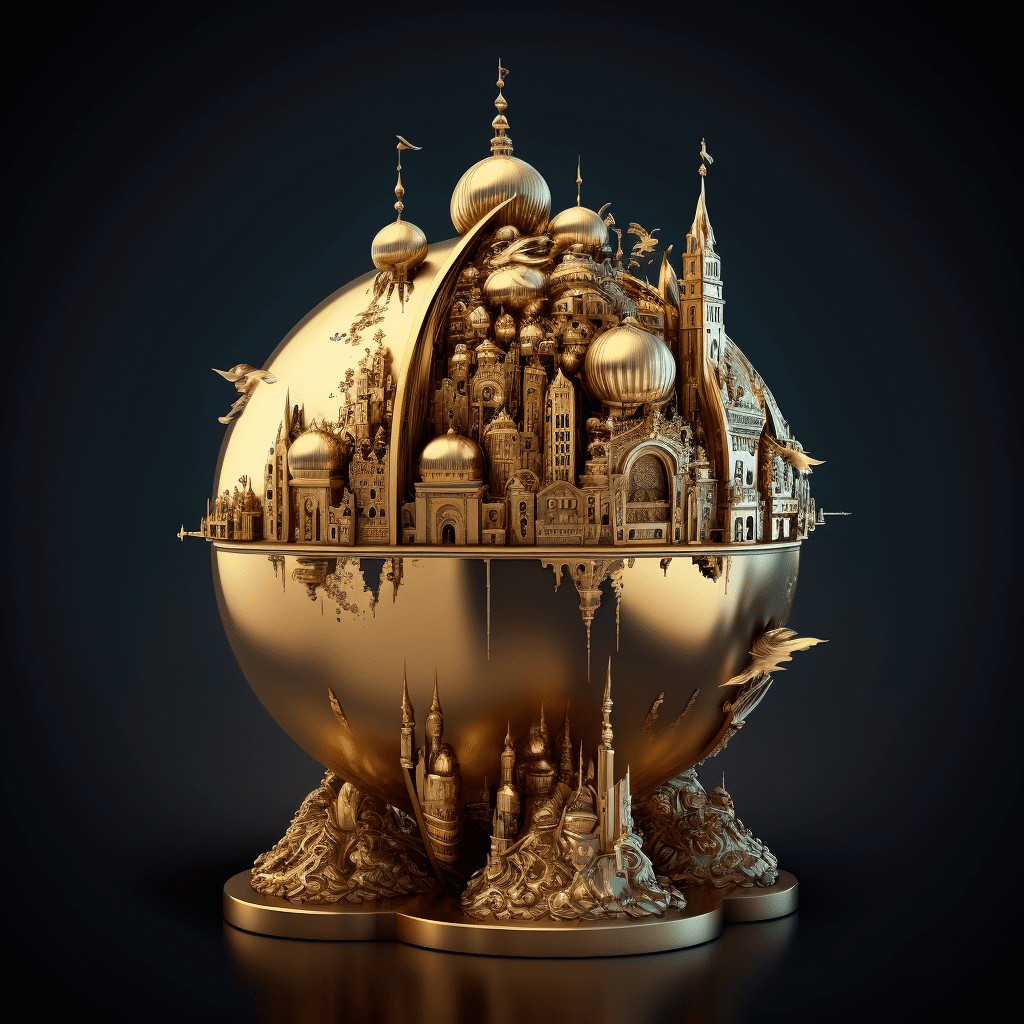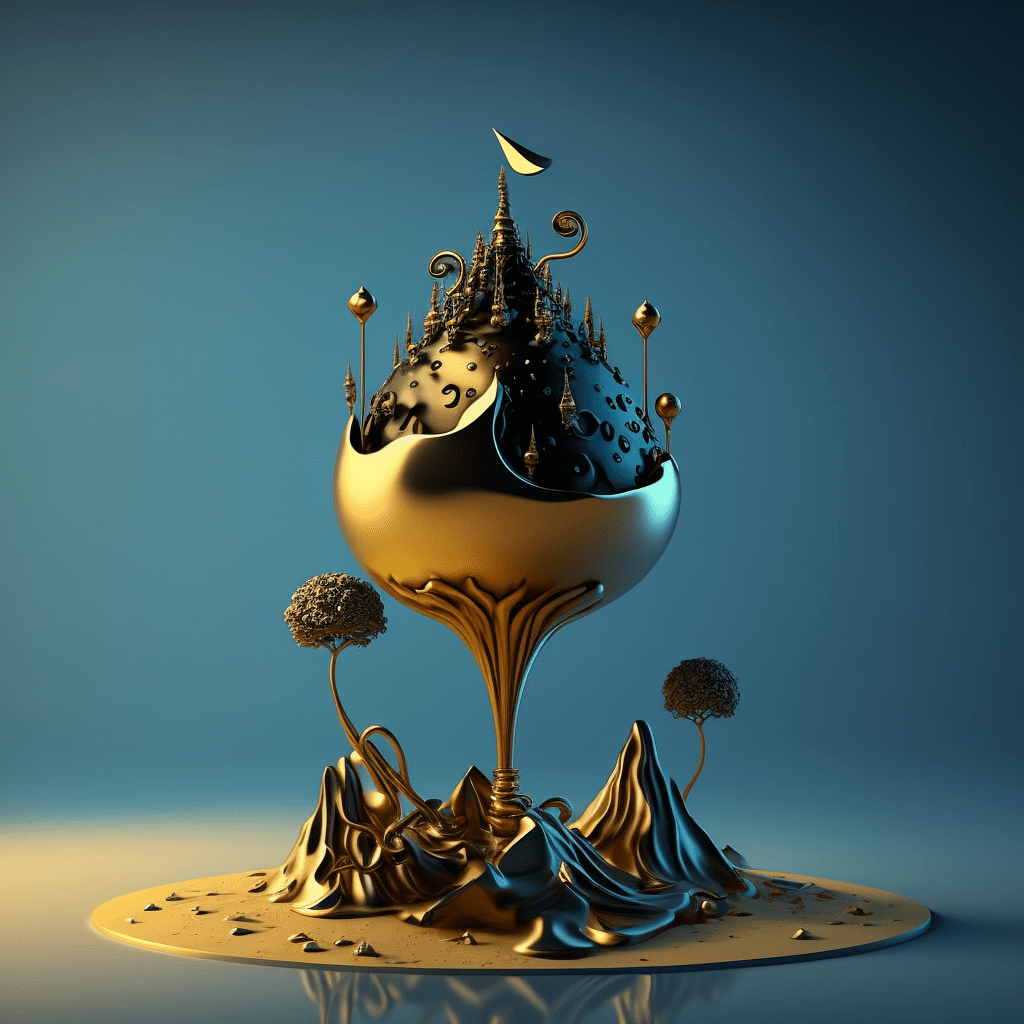.... 4 minutes read .. 4 minutos de lectura ....
Unlock Your Problem Solving Potential with Design Thinking: Harness the Power of Empathy and Creativity to Reshape Your Business
We don't need to waste any time here. I've got some great tools that'll help you take your Design Thinking up a notch! These tried-and-true techniques have worked wonders for me in the past, so let's get started and see what magic we can create.
Design Thinking is a creative problem-solving process that can be used to develop innovative solutions. Depending on the framework there are various names given for steps.
This is in no way, meant to be an exhaustive list, rather a few tried and tested approaches.
The main steps can be summarised in five steps:
- Empathise: Understand the context and needs of users through research, interviews, and observation.
- Define: Develop a user-centred problem statement to focus on the design challenge.
- Ideate: Generate ideas for potential solutions through brainstorming and divergent thinking techniques.
- Prototype: Create tangible artefacts such as models or mock-ups to quickly test and refine potential ideas.
- Test: Evaluate the effectiveness of prototypes through user feedback and iterative refinement cycles
Empathise / Discover
To Empathise we need to connect with the users. Users change in a given context ad can be Consumers, Customers, Suppliers, and other staff members.
Some activities we may carry out to connect with the users include:
- Interviews. For the context of an existing or potential product/service.
- Observation. For gathering in-depth and real-time insights into user behaviours
- Surveys. For collecting quantitative data.
- Ethnographic* research studies. For exploring the cultural context of users.
- Focus groups. For having an in-depth conversation with a group of users.
- Performing user experience tests and studies. For understanding user needs and preferences.
- WH Questions. For clarifying the user’s requirements.
- Perform AEIOU(Activities, Environment, Interaction, Objects, User). For exploring the context in which users interact with a product/service.
*Ethnographic is defined as the study of people and cultures.
These provide us with knowledge and understanding of our users.
Within workshops we then use our knowledge to bring the most pertinent information in analysis using tools such as:
- Empathy Maps. Best for visualising our understanding of the user. Good for generating hypotheses and understanding user behaviour.
- Personae Maps. Best for creating user profiles. Good for empathising with the users and helping us better understand them.
- Integral Model. Best for understanding the user in the context of their environment. Good for identifying opportunities and helping us better understand their world.
- Journey Maps. Best for visualising help the users navigating the user experience. Good for understanding customer behaviours and needs throughout their journey with the product/service, and helping us better understand them.
- Creating a Future User Personae. Best for exploring the potential users of a product/service. Good for imagining how our product/service will be used in the future and helping us better understand them.
- Hook Canvas. Best for understanding the user journey and the emotional connection. Good for understanding how we can engage users and help them to stay connected with our product/service.
- Jobs-to-be-done Canvas. Best for understanding user needs and motivations. Good for finding unmet needs and understanding the context in which the customer is using our product or service.
- HCD Canvas. Best for understanding the interplay between people, technology and culture. Good for identifying opportunities and looking at how technology can be used to meet users needs.
- Contextual Inquiry. Best for understanding the user in their natural environment. Good for understanding how our product is being used, and developing insights into how it could be improved.
- Task Analysis. Best for understanding the user’s tasks and goals. Good for understanding user behaviours and developing use cases.
- Scenario Building. Best for understanding user needs in different contexts. Good for developing empathy with the user and identifying opportunities.
- Check Critical Assumptions. Best for testing assumptions. Good for understanding if our ideas are on the right track and refining them accordingly.
- Value Proposition Canvas. Best for creating a strategy to deliver value to the users. Good for helping us create a unique product/service that delights our users.
Define
The goal in this stage is to develop a user-centred problem statement that will focus on the design challenge. User research is used to identify potential problems and opportunities that need to be addressed to create the best solution.
Some activities to carry out to define our point of view on the problems and create statements are:
- 9-Window Tool. Best for developing a problem statement. Good for understanding how different stakeholders view the challenge and to create a well-rounded statement.
- 360 Review (Creating points of view). Best for understanding different points of view on the challenges. Good for helping us to understand the situation from multiple perspectives and create a problem statement that takes into account the needs of stakeholders.
- Opportunity Framing. Best for identifying potential opportunities. Good for understanding the underlying needs of our users and developing a solution that meets these needs.
- Apply the How Might We (HMW) Technique. Best for generating ideas. Good for exploring different solutions and opportunities to create the best possible outcome.
- Cluster Analysis. Best for grouping ideas. Good for developing a framework to organise our ideas and create an action plan.
- Chain Analysis. Best for finding relationships between ideas. Good for understanding cause and effect relationships and identifying the best solutions.
- System Map. Best for understanding the complexity of the challenge. Good for examining the different components and interconnections that could help or hinder our success.
- Cause and Effect Analysis . Best for understanding the cause of a problem. Good for understanding the relationships between different elements and identifying potential solutions.
- 5 Whys. Best for understanding the root cause of a problem. Good for understanding user frustrations and developing solutions to address them.
....Our course listing ..Nuestra lista de cursos ....
Our next scheduled public training
If you don't see a slot that you like please get in touch and we can create one for you.
Ideate
This stage is to generate potential solutions. It involves brainstorming and divergent thinking to come up with the right ideas.
Activities that can be used at the stage are:
- Brainstorming . Best for generating a list of ideas. Good for getting everyone’s creative juices flowing and exploring different solutions.
- Brainwriting (aka 6-3-5 method) . Best for generating a large number of ideas. Good for encouraging participation from everyone in the team and quickly coming up with potential solutions.
- Worst Idea / Reverse the Coin. Best for stimulating creative thinking. Good for challenging existing assumptions and seeing the challenge through a different lens.
- Crazy 8s. Best for generating a range of ideas quickly. Good for stimulating creative thinking and creating a pool of potential solutions.
- Analogies: Thief and Doctor. Best for finding ideas from outside the box. Good for exploring different contexts and generating ideas that are out of the ordinary.
- Blue Card Thinking. Best for discovering hidden patterns. Good for uncovering relationships between ideas and creating a clearer understanding of the challenge.
- Synectics. Best for generating extraordinary ideas. Good for stretching creative minds and coming up with unconventional solutions.
- 6 Thinking Hats . Best for exploring different perspectives. Good for breaking down the challenge and examining it from multiple angles.
- Crazy 8's. Best for generating ideas quickly. Good for stimulating creative thinking and creating a pool of potential solutions.
- Design Games / Gamestorming. Best for connecting creative ideas. Good for creating a fun environment and building relationships between different stakeholders.
- SCAMPER. Best for connecting creative ideas. Good for exploring different ways to use existing resources and coming up with innovative solutions.
- Rolestorming. Best for connecting creative ideas. Good for exploring the relationships between people and understanding how different roles impact a challenge.
- Idea Mapping. Best for connecting ideas. Good for creating a visual representation of the challenge and seeing the relationships between different elements.
- Value mapping. Best for understanding user needs. Good for prioritising ideas and creating a design strategy to deliver value to the users.
Prototype
This stage is to create tangible artefacts to quickly test and refine potential ideas.
Activities that can be used at the stage are:
- Paper prototyping. Best for testing ideas quickly. Good for exploring different solutions without having to invest in time and resources.
- Role-playing and simulations. Best for testing ideas in real-world scenarios. Good for understanding user behaviours and exploring potential interventions.
- Storyboarding. Best for creating a shared vision. Good for engaging stakeholders and creating a clear picture of the product.
- Mock-ups and wireframes. Best for visualising the product. Good for exploring different design options and testing usability.
- Data modelling. Best for understanding how data rich systems could be used. Good for exploring how data can be used to create experiences and meeting user needs.
- 3D Printing /Modelling. Best for testing ideas quickly. Good for creating tangible prototypes to test before committing time and resources to
- Service blueprinting. Best for understanding the user journey. Good for visualising service delivery and understanding how users interact with a product.
- Business Modelling. Best for understanding the business model. Good for exploring different revenue streams and creating a comprehensive business plan.
- Body Storming. Best for testing ideas in real-world scenarios. Good for understanding user behaviours and exploring potential interventions.
- Pretend to Own. Best for understanding how the solution fits with user needs and spend. Good for creating a user-centric and cost-effective solution.
- Wizard of Oz (Mechanical Turk). Best for testing ideas with users using smoke and mirrors. Good for quickly testing ideas without investing in costly technological solutions.
- Minimal Viable Ecosystem. Best for understanding the customer journey. Good for mapping out the customer journey and creating a holistic view of how customers interact with products and services.
- Video. Best for simulating customer experiences. Good for understanding user behaviours and exploring different use cases.
- Storyboards. Best for creating a shared vision. Good for engaging stakeholders and creating a clear picture of the product.
Some of these activities are best suited at different levels of resolution: Low Detail prototype, Medium and High Fidelity Prototype.
Test
This stage is to evaluate the effectiveness of prototypes through actual user feedback and iterative refinement cycles.
Activities that can be used at this stage are:
- A/B Testing. Best for quickly comparing different versions of the product. Good for understanding user preferences and refining designs to create better experiences.
- Usability Testing. Best for identifying usability problems. Good for understanding how users interact with the product and exploring user needs.
- User research studies. Best for obtaining in-depth insights. Good for uncovering user behaviours and understanding what drives customer engagement.
- Focus groups and interviews. Best for obtaining qualitative feedback. Good for exploring user needs and motivations, and understanding customer opinions.
- Surveys. Best for obtaining quantitative feedback. Good for understanding user preferences and exploring potential solutions.
- Heuristic evaluations. Best for uncovering user experience problems. Good for identifying factors that contribute to a positive or negative user experience.
- Eye-tracking studies. Best for understanding user behaviour. Good for exploring how users interact with the product and testing prototypes.
- Expert Reviews. Best for uncovering usability problems. Good for testing prototypes and obtaining insights from experienced designers or professionals.
- Field tests and tracking. Best for testing prototypes in real-life scenarios. Good for understanding how users interact with the product in various contexts.
Boost your team with engaging, informative and expert training